BEA2017 Hands-on-Workshops
APPLE, AVID, & BLACKMAGIC DESIGN



Get Certified to teach Avid Media Composer!
Interested in teaching Avid Media Composer, pursuing Avid Certification, and implementing the Avid Learning Partner program with Avid Certification for students? The Avid Educator Workshop is designed to enable these opportunities and this will be the very first delivery of this workshop in a blended model. A new Avid alliance with Lynda.com will provide official content online in advance of the expedited 2-day classroom component. Best of all, there is no additional cost to attend!
https://www.onlineregistrationcenter.com/register.asp?m=222&c=13215
Blackmagic Design will host multiple hands-on-training workshops on Saturday and Sunday, plan accordingly as space is limited. DaVinci Resolve is the worlds most popular solution for high end color correction in feature films, episodic television and commercials. With the addition of a powerful set of next generation editing features users have the benefit of an end-to-end workflow in one app! This session focuses on the key concepts and core skills needed to edit in DaVinci Resolve.
DaVinci Resolve Editing Workshop – Part 1 Topics include: – How to setup projects, import media and use metadata to speed up your work. – Marking selections, editing clips in the timeline, and context sensitive trimming. – Working with titles, adding graphics, adding effects, and animating with keyframes. – Syncing audio with video, mixing sound, and using audio overlays for editing.
DaVinci Resolve Editing/Color Workshop – Part 2 Continuing from our Part 1 session Topics Include: – Basic color correction techniques using DaVinci Resolve’s legendary color tools. – How to finish and deliver a project to the web, for broadcast or for digital cinema. – Tips, shortcuts and other bits that will transform how you work!

Apple will host 10 Hands-on-Training Workshops, view the detailed schedule & descriptions in the full program and plan accordingly as space is limited.
Reserve your space… http://www.rippletraining.com/bea-event-schedule-and-registration/
Saturday, April 22
Noon: Intro to Final Cut Pro X Pt 1: Importing, Organizing Media & Building a Rough Assembly
1:30: Intro to Final Cut Pro X Pt 2: Trimming, Sound, Titles, Transitions & Effects
3:00: Color Correction in Final Cut Pro X
4:30: Sound Editing in Final Cut Pro X
Sunday, April 23
9:00: Intro to Final Cut Pro X Pt 1: Importing, Organizing Media & Building a Rough Assembly
10:30: Intro to Final Cut Pro X Pt 2: Trimming, Sound, Titles, Transitions & Effects
12:15: Color Correction in Final Cut Pro X
1:45: Sound Editing in Final Cut Pro X
3:15: Multi-Cam Editing in Final Cut Pro X
4:45: Using Motion to create Titles, Transitions, and Effects for Final Cut Pro X
Session descriptions below
- Intro to Final Cut Pro X Part 1
- Intro to Final Cut Pro X Part 2
- Color Correction in Final Cut Pro X
- Sound Editing in Final Cut Pro X
- Multicam editing in Final Cut Pro X
- Using Motion to create Titles, Transitions, and Effects for Final Cut Pro X
Intro to Final Cut Pro X Part 1: Importing, Organizing Media & Building a Rough Assembly
In this two-part super-session, Ripple Training founder and educator Steve Martin will guide you through the workflows, tools and features of Apple’s professional video editing application, Final Cut Pro X. In part one, you’ll learn how to set up a Library and import your media; organize your clips using ratings, keywords and smart collections, then begin the process of editing by making selections and adding clips to a project – what editors often refer to as a rough assembly.
Intro to Final Cut Pro X Part 2: Trimming, Sound, Titles, Transitions & Effects
Once the building blocks of the project are in place, you’ll refine the edit using Final Cut Pro X’s powerful trimming tools and learn why it’s important to have independent control of the picture and sound. Work with music and sound effects and apply time-saving methods for controlling volume. Learn how to apply and modify video effects, transitions and titles and when not to use them. Since your movies are ultimately meant to be seen, you’ll be guided through the settings for delivering your projects to Apple devices, and video sharing sites like Vimeo and YouTube.
Color Correction in Final Cut Pro X
Make your footage look beautiful. In this hands-on class, you’ll learn how to use Final Cut Pro’s powerful color correction tools to analyze, correct and enhance your shots to create maximum visual impact. Topics covered include basic color theory; correcting and improving dynamic range; evoking mood and emotion with color; use masks to focus viewer attention; and creating color-based looks. This class assumes a basic familiarity with Final Cut Pro X.
Sound Editing in Final Cut Pro X
Final Cut Pro’s audio toolset is deep and powerful. In this class, you’ll learn best practices for organizing and adjusting your audio; time-saving workflows for applying effects and volume adjustments to audio components; and industry-proven workflows for organizing your dialogue, music and effects using Roles, Lanes, and Final Cut Pro’s Magnetic Timeline. This class assumes a basic familiarity with Final Cut Pro X.
Multicam editing in Final Cut Pro X
When it comes to multicam editing, Final Cut Pro X has no peer. In this hands-on class, you will learn how to prepare your media for the fastest multicam editing workflow, and how to fly though a multicam edit. Topics include organizing multicam clips; automatic and manual synchronization methods; working in the Angle Editor and Angle Viewer; performing multicam edits with shortcuts; and adding effects and color corrections to multicam projects. This class assumes a basic familiarity with Final Cut Pro X.
Using Motion to create Titles, Transitions, and Effects for Final Cut Pro X
Motion is Final Cut Pro X’s secret weapon. In this hands-on class, you’ll learn how to leverage the power of Motion to customize the built-in titles, transitions, and effects; how to create your own titles, transitions, or effects and publish them to Final Cut Pro X; and how to use Motion to quickly replace screens or remove objects from a shot. This class is appropriate for students with no prior experience using Motion.