Saturday, April 18 | 1:15 pm – 4:45 pm
Google Earth Tools for Your Classroom and Newsroom – $25
Google Earth provides several browser-based and downloadable, free tools to create multimedia for newscasts and the web. During this hands-on session, we’ll build video flyovers, pull archived satellite images, build video tours, timelapses and many other multimedia using Google Earth, Google Earth Pro, Google Earth Studio and Google Earth Timelapse. We’ll discuss projects, brainstorm exercises and review professional and student media examples you can share with your students to get the creative thinking rolling. You’ll get handouts and take-home exercises to bring back to your classes and teaching newsrooms. Participants should bring a laptop and download free Google Earth Pro to it prior to the session. They can download it here (last link on the page): https://www.google.com/earth/versions/ Follow your instructor @journtoolbox
SCHEDULE
1:15 p.m. to 2:15 p.m.: Google Earth basics: Measure tools, project tools, Google Earth Timelapse and more. We’ll also discuss permissions and how to credit Google/sources with this content.
2:30 p.m. to 3:30 p.m.: Google Earth Pro: Video flyovers, tours and archived satellite image downloads.
3:40 p.m. to 4:40 p.m.: Google Earth Studio: Build flyovers and zooms right in your browser. Note: Youll need to have Adobe Media Encoder on your laptop to convert export files into Quicktime movies or .MP4s